Appearance
Simulating User Input
Cypress can simulate all types of user input - this includes various keyboard inputs (including multiple keys simultaneously) and complex mouse movement. Cypress refers these as action commands, and the general topic of simulating user input as Actionability.
In this guide, we explore the various techniques for simulating user input, discuss some caveats, and finish up with some general recommendations.
Typing
cy.type() is one the commands you will be using most frequently. It simulates typing - character by character. It's not a simple input.value = '...' under the hood - each character is fired, one by one, like a real user.
We will start with this simple <Keyboard> component to demonstrate some of the neat things cy.type() can do:
vue
<script lang="ts" setup>
import { ref, computed } from "vue";
const username = ref("");
const greeting = computed(() => `Hello, ${username.value}!`);
</script>
<template>
<div class="m-4 text-xl">
<p class="my-2">{{ greeting }}</p>
<input
v-model="username"
id="username"
class="border p-1"
name="username"
/>
</div>
</template>
There is only really one thing to test at this point - fill in the <input>, and assert the correct greeting is shown.
ts
import Keyboard from "./Keyboard.vue";
describe("<Keyboard />", () => {
it("greets the user", () => {
cy.mount(Keyboard);
cy.get("input[name='username']").type("Lachlan");
cy.get("p").should("have.text", "Hello, Lachlan!");
});
});
It passes.
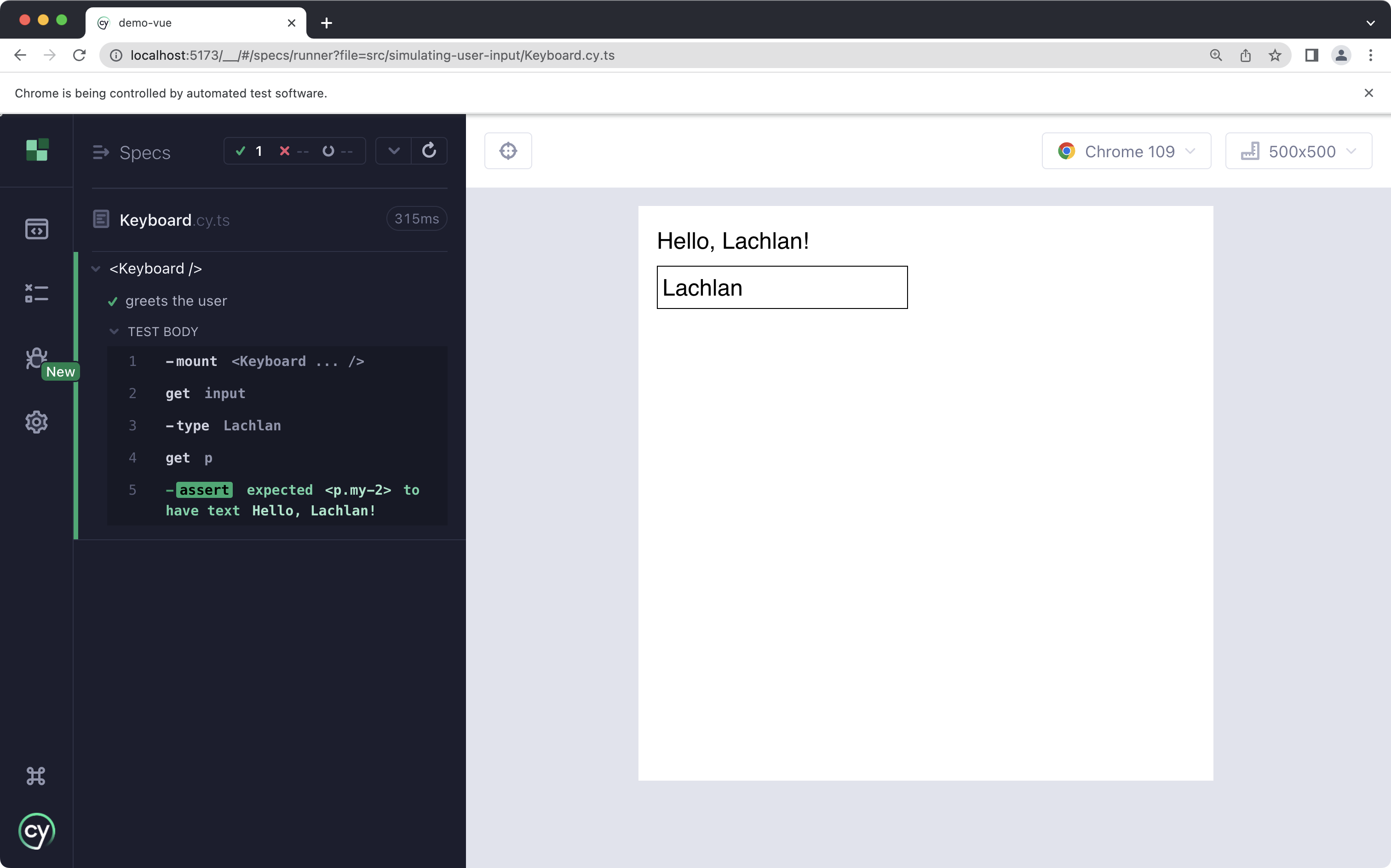
Clearing Text
What if we change the name? You might attempt something like:
ts
import Keyboard from "./Keyboard.vue";
describe("<Keyboard />", () => {
it("greets the user", () => {
cy.mount(Keyboard);
cy.get("input[name='username']").type("Lachlan");
cy.get("p").should("have.text", "Hello, Lachlan!");
cy.get("input[name='username']").type("Lily");
cy.get("p").should("have.text", "Hello, Lily!");
});
});
No good - it appends to the existing test.

You need to cy.clear() to clear the text:
ts
import Keyboard from "./Keyboard.vue";
describe("<Keyboard />", () => {
it("greets the user", () => {
cy.mount(Keyboard);
cy.get("input[name='username']").clear().type("Lachlan");
cy.get("p").should("have.text", "Hello, Lachlan!");
cy.get("input[name='username']").clear().type("Lily");
cy.get("p").should("have.text", "Hello, Lily!");
});
});
Special Character Sequences
Cypress also has support for various special character sequences. A list can be found here. To demonstrate, let's wrap the <input> in a <form> and submit it.
vue
<script lang="ts" setup>
import { ref, computed } from "vue";
const username = ref("");
const greeting = computed(() => `Hello, ${username.value}!`);
function submit() {
window.fetch("/sign_up", {
method: "POST",
body: JSON.stringify({
username: username.value,
}),
});
}
</script>
<template>
<div class="m-4 text-xl">
<p class="my-2">{{ greeting }}</p>
<form @submit.prevent="submit">
<input
v-model="username"
id="username"
class="border p-1"
name="username"
/>
</form>
</div>
</template>
No submit button - no problem, you can submit a form by hitting enter, too, as long as one of the <input> elements in the form is focused.
Let's also use cy.intercept() to assert the form really was submitted, and with the correct payload.
ts
import Keyboard from "./Keyboard.vue";
describe("<Keyboard />", () => {
it("greets the user", () => {
cy.mount(Keyboard);
cy.get("input[name='username']").type("Lachlan");
cy.get("p").should("have.text", "Hello, Lachlan!");
cy.get("input[name='username']").clear().type("Lily");
cy.get("p").should("have.text", "Hello, Lily!");
// Intercept *before* request is made.
// Use .as('sign_up') so we can cy.wait() later.
cy.intercept("/sign_up", (req) => {
expect(req.body).to.eq(
JSON.stringify({
username: "Lily",
})
);
req.reply("OK");
}).as("sign_up");
cy.get("input[name='username']").type("{enter}");
// Ensure request is completed before test execution ends.
cy.wait("@sign_up");
});
});
We use type("{enter}") to submit the form.
A cy.intercept() Pattern
This example shows a common pattern I like to use with cy.intercept(). Before the command that triggers the request, in this case submitting the form, I like to declare my cy.intercept() and use .as(), which is called an alias. I can refer to the intercepted request later on using .as('sign_up').
After the request should have been triggered, you can use cy.wait() to ensure the request will finish before the test ends. This also ensures the assert inside cy.intercept() will execute. I think this makes test more readable and reliable, especially when you start to write longer, more complex scenarios.
The pattern looks something like:
- Declare intercept with
cy.intercept(...).as('req_name') - Action that will trigger request
cy.wait('@req_name')
According to the Cypress docs, there's a more idiomatic way to write an assertion against an intercepted request. I'll show both for ease of comparison:
Idiomatic Cypress
ts
// 1. Intercept and alias
cy.intercept("/sign_up", "OK").as("sign_up");
// 2. Trigger request
cy.get("input[name='username']").type("{enter}");
// 3. Assertion (implicit `cy.wait()`)
cy.get("@sign_up")
.its("request.body")
.should("eql", JSON.stringify({
username: "Lily",
}})
Alternative
ts
// 1. Intercept and Assertion
cy.intercept("/sign_up", (req) => {
expect(req.body).to.eq(
JSON.stringify({
username: "Lily",
})
);
req.reply("OK");
}).as("sign_up");
// 2. Trigger request
cy.get("input[name='username']").type("{enter}");
// 3. Wait for request to complete
cy.wait("@sign_up");
Neither is better or worse to me - just trade offs. I like the idiomatic way, because it follows the traditional "Arrange, Act, Assert" pattern you often see in tests.
I also like the alterative - although Cypress generally recommends using .should() for explicit assertions, I somehow feel like
ts
expect(req.body).to.eql(...)
... is more preferrable to ...
ts
.its("request.body").should(...)
Both do the same thing - so it's a matter of personal preference.
Conclusion
cy.get('input').type()to type characters.cy.get('input').clear()to clear an input.- Use
{}for special sequences. A list can be found here. - Combine
cy.intercept()with.as()andcy.wait()to write assertions against requests.